street-segment Component
The street-segment component creates and manages individual street segments in a 3D environment. Each segment represents a distinct part of the street (e.g., drive lanes, bike lanes, sidewalks) with specific properties and behaviors.
User Interface
A custom sidebar in 3DStreet Editor allows users to edit a subset of street-segment properties and associated generated components.
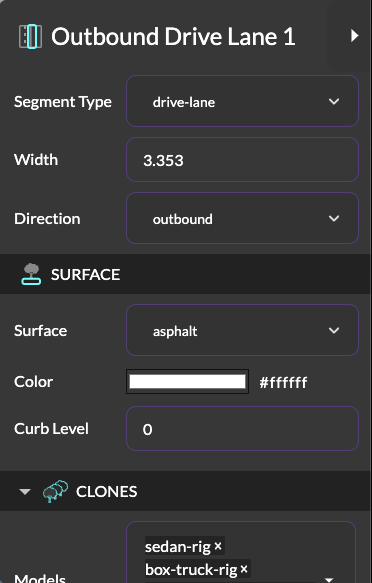
Properties
| Property | Type | Default | Description |
|---|---|---|---|
| type | string | - | Type of street segment. Must be one of: 'drive-lane', 'bus-lane', 'bike-lane', 'sidewalk', 'parking-lane', 'divider', 'grass', 'rail' |
| width | number | - | Width of the segment in meters |
| length | number | - | Length of the segment in meters |
| level | int | 0 | Vertical level of the segment (-1 to 2) |
| direction | string | - | Direction of traffic flow: 'none', 'inbound', or 'outbound' |
| surface | string | 'asphalt' | Surface material type. One of: 'asphalt', 'concrete', 'grass', 'sidewalk', 'gravel', 'sand', 'none', 'solid' |
| color | color | - | Color of the segment surface |
Segment Types
The component includes several predefined segment types with specific configurations. These are intended to be used as a starting point for creating custom segment types.
Drive Lane
{
type: 'drive-lane',
color: white,
surface: 'asphalt',
level: 0,
generated: {
clones: [{
mode: 'random',
modelsArray: 'sedan-rig, box-truck-rig, self-driving-waymo-car, suv-rig, motorbike',
spacing: 7.3,
count: 4
}]
}
}
Bus Lane
{
type: 'bus-lane',
surface: 'asphalt',
color: red,
level: 0,
generated: {
clones: [{ mode: 'random', modelsArray: 'bus', spacing: 15, count: 1 }],
stencil: [{ modelsArray: 'word-only, word-taxi, word-bus', spacing: 40, padding: 10 }]
}
}
Bike Lane
{
type: 'bike-lane',
color: green,
surface: 'asphalt',
level: 0,
generated: {
stencil: [{ modelsArray: 'bike-arrow', cycleOffset: 0.3, spacing: 20 }],
clones: [{
mode: 'random',
modelsArray: 'cyclist-cargo, cyclist1, cyclist2, cyclist3, cyclist-dutch, cyclist-kid, ElectricScooter_1',
spacing: 2.03,
count: 4
}]
}
}
Events
| Event Name | Description | Event Detail |
|---|---|---|
| segment-width-changed | Fired when segment width is modified | {oldWidth, newWidth} |
Generated Components
The component can automatically generate and manage several sub-components based on the segment type:
- Clones: Generates repeated 3D models (vehicles, cyclists, etc.)
- Stencils: Adds road markings and symbols
- Pedestrians: Adds pedestrian models with configurable density
- Striping: Adds road stripes and markings
Surface Types and Textures
The component supports various surface types with corresponding textures:
| Surface Type | Texture ID | Description |
|---|---|---|
| asphalt | seamless-road | Standard road surface |
| concrete | seamless-bright-road | Bright concrete surface |
| grass | grass-texture | Grass surface |
| sidewalk | seamless-sidewalk | Sidewalk texture |
| gravel | compacted-gravel-texture | Gravel surface |
| sand | sandy-asphalt-texture | Sandy surface |
| hatched | hatched-base | Hatched marking pattern |
Usage
Basic usage example:
<a-entity street-segment="
type: drive-lane;
surface: asphalt;
color: white;
width: 3;
length: 150">
</a-entity>
Component Lifecycle
The component manages several key operations during its lifecycle:
- Initialization: Sets up default height and generated components list
- Update: Handles property changes and updates meshes accordingly
- Remove: Cleans up generated components and meshes
Methods
calculateHeight(elevationLevel)
Converts elevation levels (-1 to 2) to Three.js meter units.
generateMesh(data)
Creates the segment's 3D geometry and materials.
calculateTextureRepeat(length, width, textureSourceId)
Calculates texture repeat and offset values based on segment dimensions.
Notes
- The component automatically handles elevation changes based on the level property
- Texture repeats are calculated automatically based on segment dimensions
- Generated components (vehicles, pedestrians, etc.) are managed automatically based on segment type
- The component uses a custom 'below-box' geometry for proper ground alignment
Known Limitations
- Surface textures and other cloned models must already be present via asset loader, this component does not preload textures or models and assumes they are already available as
mixins in the scene - Elevation levels are limited to the range of -1 to 2